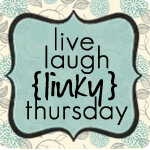But I thought I'd take a break from craft show preps today to post about tags.... Tags (aka labels) to sew into handmade clothing or tags to sew onto handmade blankets or tags to sew onto any other handmade item you want.
 |
| My tutu tags/labels |
I looked into several options when trying to figure out tags.
1. Print on those pre-made/cut printer fabric sew on sheets...
2. Print directly on fabric...
3. Order from a company that does labels/tags...
I didn't really like any of those options for reasons ranging from cost to time consumption in treating fabrics. Then I remembered a post I read awhile back about using a company that specializes in customized fabric. (I can't find the original post I read so I must not have saved it, so I apologize for not being able to link to my inspiration)
I'm using Paint & Picmonkey to do this tuturial, because pretty much everyone has it/access to it- but you could use, Gimp, Photoshop, etc. Whatever photo software you prefer.
Start by opening paint and then going to resize.
Click on the resize by pixels and uncheck the box next to maintain aspect ratio .
Then enter the dimensions you want your tag to be. I ended up using 250 x 112 (If you needed a specific size some programs allow you to do it by inches and/or millimeters, Gimp which I normally use is one of them) Then save as a JPG. I saved this as "tag base". Alternately instead of saving you could use whatever software you are in to design your tag. I find adding words etc is easier for me in Picmonkey but you might find it an extra step if you excel in Photoshop.
Go to Picmonkey and upload the file you just saved. For anyone who has never used Picmonkey, you click on the box that says edit a photo and it will prompt you to upload your file.
Then edit your tag to be however you want it.
I used text to add my wording and I also used to overlays, a heart and my own "logo."

To upload your own logo, go to the overlay tab and then select Your Own from the very top. This will upload any picture of your choosing in a small size on your current picture (you can resize these too).
This is my finished picture for my tag:
When you are finished, save your file.
NOTE: One thing to account for when you design your tag, is to leave extra blank room around the edges for cutting out your tags and sewing them on. (you'll see in later on photos an example)
The company I choose to use to order custom fabric is Spoonflower. They have $5.00 swatches and shipping for a swatch or fat quarter is only $1. For my tutu tags I ordered a fat quarter which w/shipping was $11. I got about 84 tags. That was .13 a piece. Obviously its custom though so it did take close to two weeks before my order shipped, if you are in a rush you'll pay more, but there are faster options.
So for the next step go to Spoonflower (or other custom fabric company of your choice). With Spoonflower, choose Create.
Upload your file by going first to choose file, then to upload.
Next you will be on the preview page, where you can preview your design... choose your type of material, how you want your pattern to repeat, size of material.
For this tutorial I selected the test swatch which is 8x8. I would get 40 (usable) tags of this design/size. See how there is a lot of white space around the text for cutting them out and then sewing them on an item?
This is an example of forgetting to leave space. :) It would be fine if I wasn't sewing them on, so if I was going to use heat and bond or something to iron them on I could fit about 96 on by leaving almost no white space around them.
Once you received the tags you could cut them out (if you have a rotary cutting tool/cutting mat it would be pretty quick) and sew/iron them on. Since the tags I'm using for my tutus are only sewn on one side, I used pinking scissors to help keep them from fraying.
Here are a few tag base sizes you can use if you want to try it yourself!
 |
| 1.5 inch x 3 inch |
 |
| 2 inch x 1 inch |
 |
| 3.5 inch x 1 inch |
 |
| 3.5 inch x 1.5 |
Have fun making your own...
I usually party at: